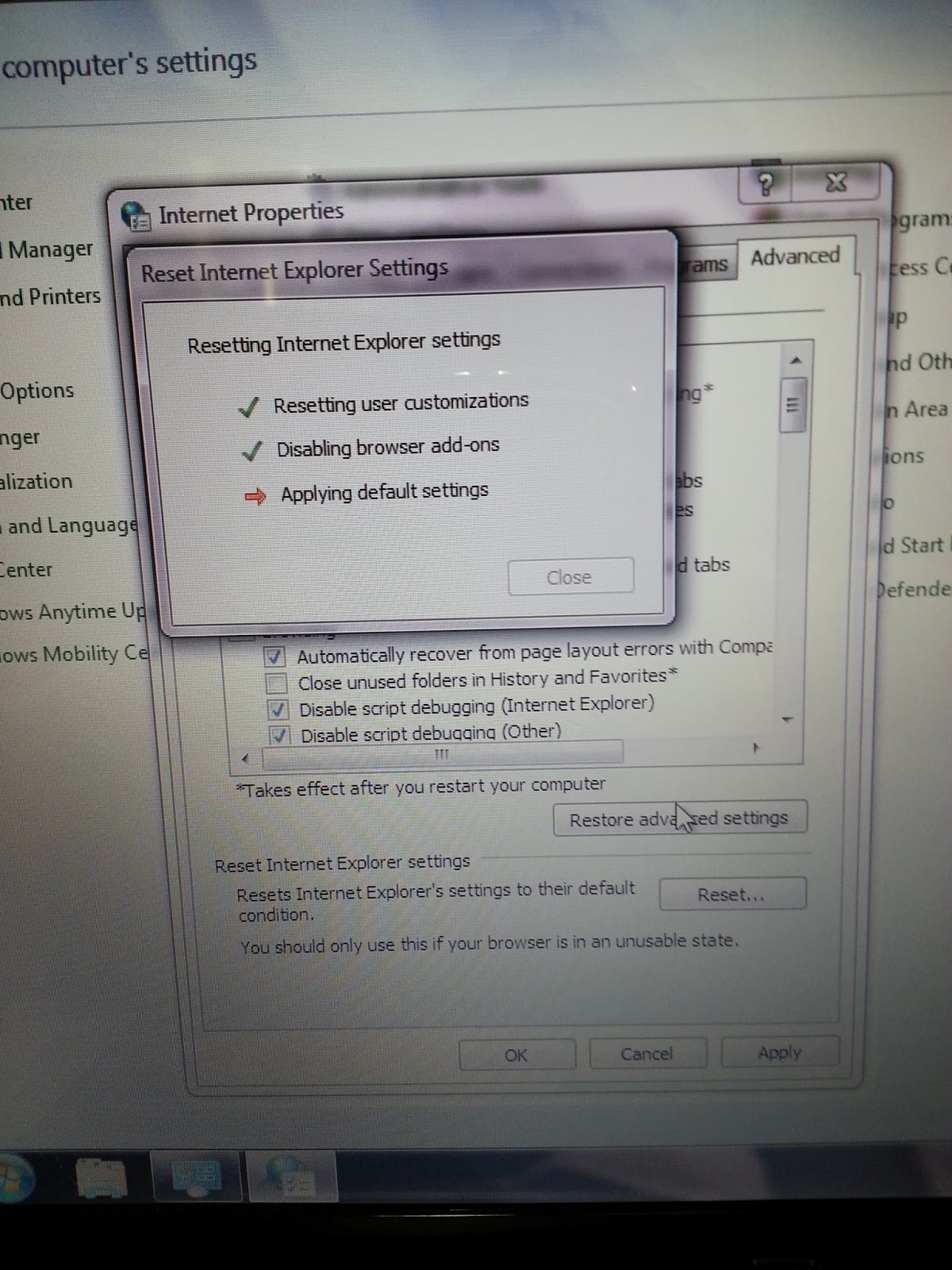
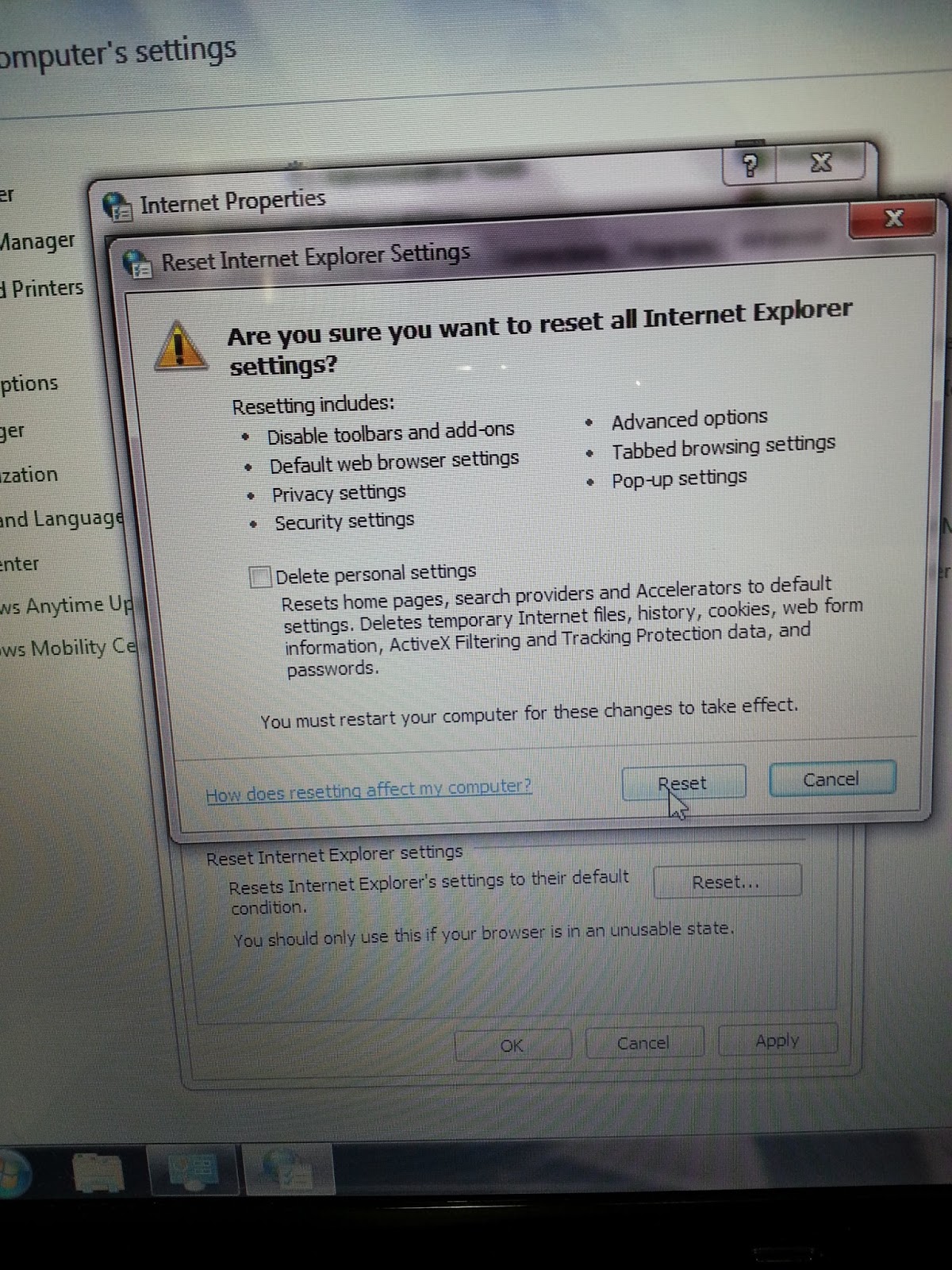
The pop-up on the left image will
then appear this is asking whether you have any usernames/emails and passwords
saved onto the internet that you want to get rid of. You don’t have to get rid
of it. Once you have decided then you will click the next button and the other
pop-up on the right image will appear this is the internet’s tick list to make
sure its covered all aspects of restarting the software.
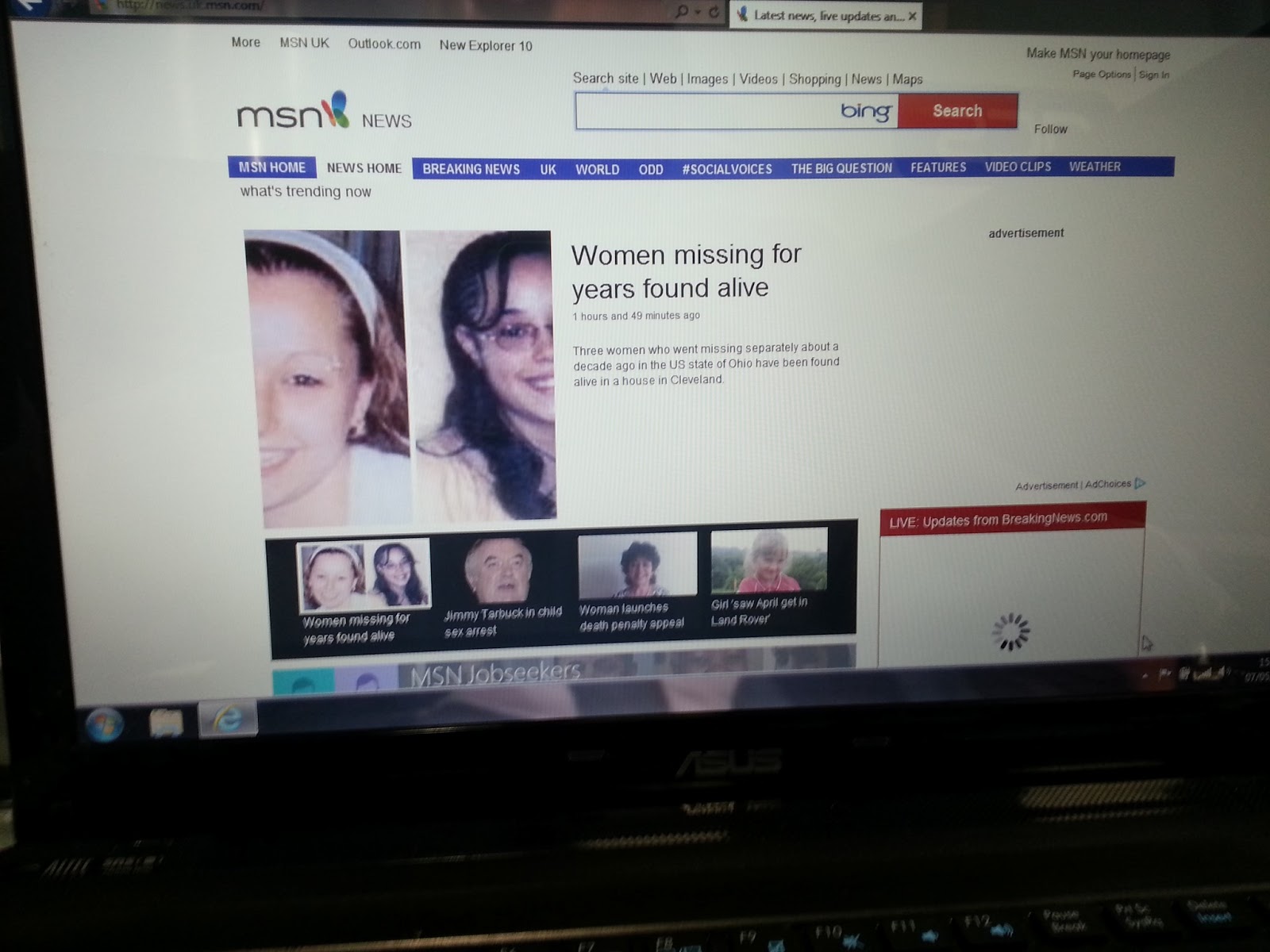
You will then find once you click back onto the internet again, it will load up and load everything without crashing or being corrupt anymore.




No comments:
Post a Comment